Request Pipeline
1. Keystone Authentication Scenario
The very first step when authenticating against keystone is to get an auth token. Authentication against keystone will provide us with an authentication token as well as a service catalog for our OpenStack cloud.
Here you can see a sample authentication post request with curl:
$ curl -s -X 'POST' -H "Content-type: application/json” -d '{"auth":{"passwordCredentials":
{"username":"swalsh", "password":”********"}}}’ https://identity.api.rackspacecloud.com/v2.0/tokens
Once you have authenticated, you can query Nova to find out what size instances are available and what images are stored in Glance.
curl -s -H "X-Auth-Token:d91722ae-e902-4f6e-be77- 7d774d17f4fa"
https://ord.servers.api.rackspacecloud.com/v2/400218/
flavors
curl -s -H "X-Auth-Token:d91722ae-e902-4f6e-be77- 7d774d17f4fa"
https://ord.servers.api.rackspacecloud.com/v2/400218/
images
Nova provides the typical CRUD functions you would expect
for booting VMs as well as the ability to manage things like
their power state.
curl -s -H "X-Auth-Token:d91722ae-e902-4f6e-be77- 7d774d17f4fa" -H "Content-type: application/json" -d
'{"server":{"name":"myserver","imageRef":"5cebb13af783- 4f8c-8058-c4182c724ccd","flavorRef":"2"}}'
https://ord.servers.api.rackspacecloud.com/v2/400218/
servers
A complete request pipeline of what's happening underneath is shown in fig 1.
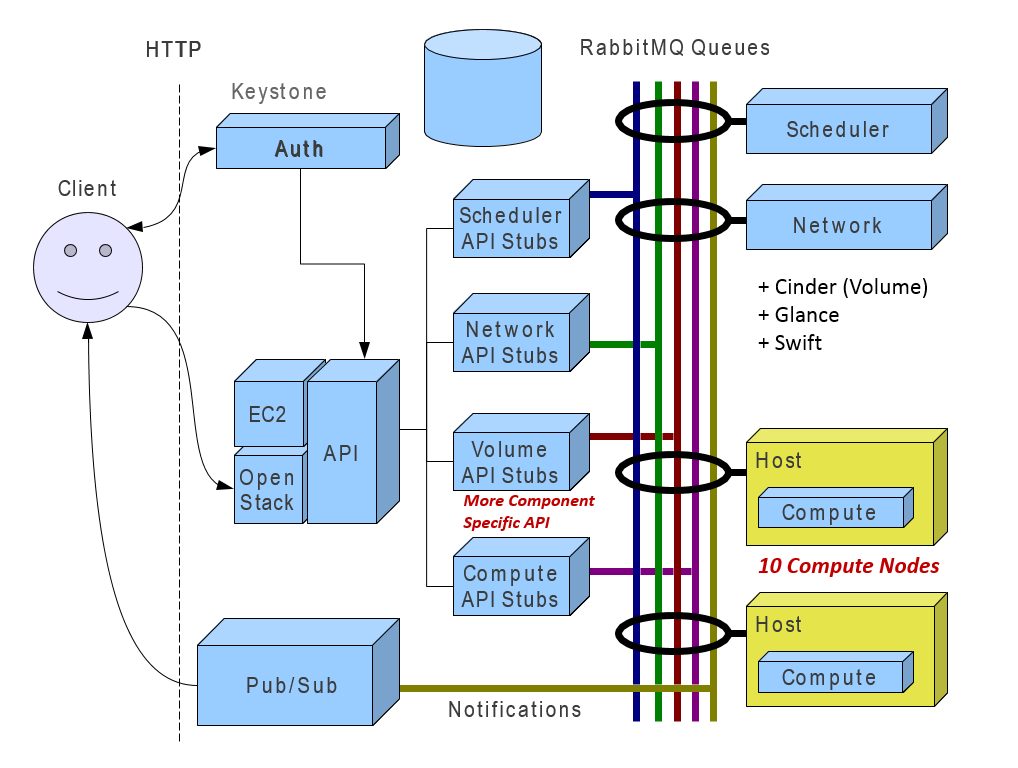
Fig 1: An example request pipeline